To solve this, just follow:
First go to any folder, click on the organize drop down menu and select folder and search options.
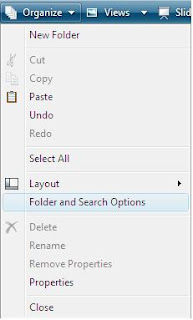
Then go to view in folder options and untick the Always show icons, never thumbnails.

You will be able to view thumbnails now.
No comments:
Post a Comment